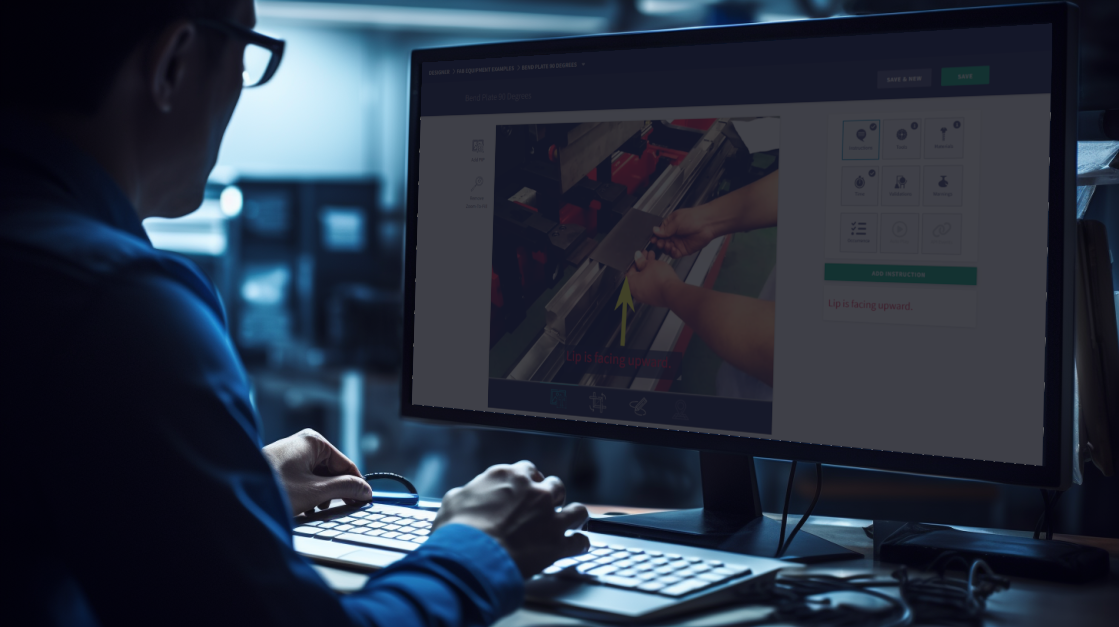In this training session, our focus will be on creating Stations within your Work Area. These Stations play a crucial role in your production processes. When you create a Station, it will automatically generate a unique Station ID. This Station ID is needed for installing Compass on a production computer, and it serves as a prerequisite for scheduling your installation date.
By creating and organizing Stations effectively, you'll establish a structured framework for your production operations, enabling seamless installation and scheduling processes. Let's dive into the training and explore the steps involved in creating and managing Stations within your Work Area.
Adding a Station
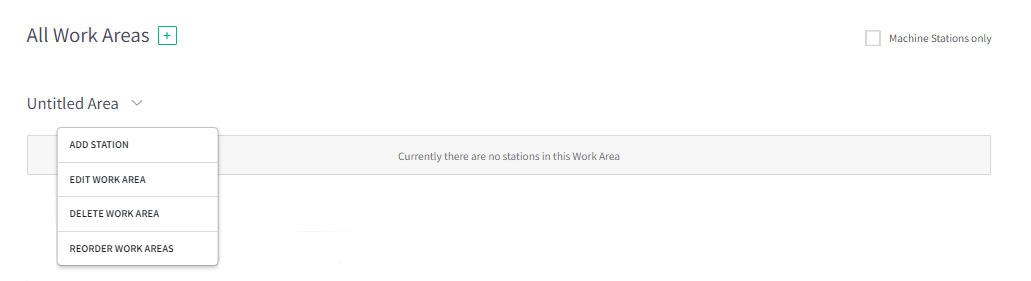
From the same area as editing Work Areas, to add a Station press the down arrow and select "ADD STATION".
This will auto-generate a station creation template allowing you to set the Alias and Station Type.
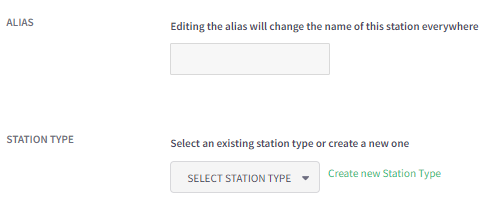
Alias
The Alias of a Station should match your production cell's naming convention. This ensures consistency in Compass and HQ Reports, making it easier for users to identify and understand relevant information.
Examples:
- Feeder 1
- Assembly Line B
- Cell 401
Station Type
The Station Type represents the category of a cell, indicating which specific Work Instructions it should read from. Stations sharing the same Station Type are assumed to have similar processes. It is crucial to assign different Station Types to Stations that perform different steps within a process.
By assigning distinct Station Types to Stations with varying responsibilities, you ensure that the correct set of Work Instructions is associated with each Station. This helps maintain clarity and accuracy in guiding operators through their specific tasks. Having appropriate Station Types for each Station streamlines the workflow and ensures that operators receive the relevant instructions for their assigned processes.
Examples:
- Assembly Position 1
- Assembly Position 2
- Press Brake
- CNC Machine
- Quality Testing
Station Types are very important and should be considered thoroughly. Though it is possible to change them in the future if necessary, it can be a tedious task.

Richard Mason
By day I help people solve problems, by night I'm enjoying IPAs! For fun I work in my garage building gadgets that cost way more than they are worth.




 4 min read
4 min read