Many manufacturers I've collaborated with have amassed production data for years but haven't effectively leveraged it. While they diligently monitor key performance indicators, record waste, and maintain impressive dashboards, these practices, though crucial, aren't my focus here. In this post, I aim to explore actionable data sets and provide practical strategies for implementing cost-effective changes immediately.
Simplifying Data Collection Goals
Let's begin by examining the foundational level of data—those exchanged in meetings, and via emails, texts, or phone calls. The questions posed and the answers provided during these interactions represent the kind of data I aim to explore. As we proceed, our discussion will transition to more technical terminology. Data that needs to be retrieved will be referred to as a 'GET', and data that needs to be disseminated will be labeled as a 'POST'. Please bear with me as we delve into these concepts.
- GET Example: What is the status of a job?
- POST Example: The production schedule has changed
When seeking quick wins with a data collection system, it's essential to consider the data exchanges as a starting point for identifying information automation opportunities. Manufacturers often concentrate intensely on enhancing production floor efficiency while overlooking the potential gains in administrative areas. By adhering to Lean principles and focusing on waste elimination, we should also aim to reduce time lost to activities such as:
- Writing and reading emails
- Interrupting operators with questions
- Operators leaving their stations to seek support
- Manually updating ERP (Enterprise Resource Planning) production orders
- Completing paperwork and performing data entry
Addressing these areas can streamline operations significantly, freeing up valuable resources and improving overall productivity.
Creating Automation through Data Collection
There are 2 technical elements we will now be discussing in the world of data collection, these are Application Programming Interfaces (APIs) and Webhooks.
Application Programming Interfaces (APIs)
Beginning with APIs, let's use a restaurant analogy to simplify the concept. Think of an API like a waiter at a restaurant. When you give the waiter your order, that's similar to making a "POST" request—you're sending information or a request for action. When the waiter returns with your food, it's like a "GET" request, where you're receiving data or the results of your request.
Webhooks
Webhooks function similarly to a doorbell or a push notification. They serve as triggers, notifying you when a specific action has occurred. This notification helps you determine the appropriate time to perform your next action. Essentially, webhooks are automated messages sent from data collection systems when something happens—they push information to other apps, allowing for real-time data exchange and immediate reactions in workflows.
Your next goal is to combine API and Webhook logic to build an Integrator, a small piece of software that processes logic associated with your data collection system.
How to build an API Integrator
Implementing APIs and Webhooks is much simpler than it might initially appear, even for those without extensive coding skills. Thanks to advancements in artificial intelligence and user-friendly programming tools, even beginners can learn to navigate these technologies with relative ease. The first step is to research and confirm that your data collection systems are equipped with API access. Most modern software platforms support APIs and often provide a developer portal where you can find comprehensive API documentation. This portal is an invaluable resource for understanding how to interact with the system programmatically, allowing you to automate tasks and integrate various systems efficiently.
Begin with a Roadmap
Achieving a goal becomes much more feasible when it's clearly defined. Conducting internal surveys is a crucial first step in identifying which problems could be solved through automation in your data collection systems. It’s important to keep things straightforward—your roadmap should ideally start by tackling just one action item at a time.
Automation thrives on incremental progress, and automating data processes is no exception. To effectively automate a data exchange, list out the sequence of ‘POSTs’ and ‘GETs’—the requests to send and retrieve data, respectively—that would occur during a typical interaction. This helps you visualize the flow of information and understand the specific actions needed to facilitate efficient data communication. By breaking down the process into these fundamental elements, you can systematically address each part, ensuring a smooth transition towards a more automated system.
Once you've visualized the sequence of data exchanges, the next step is to review the API documentation to identify the POST and GET requests that align with your goal. This is where leveraging AI platforms like ChatGPT can significantly simplify the process, as it can assist in interpreting API documentation and suggesting how to use different calls effectively.
It's important to recognize that you may encounter limitations with the available API calls. Not all systems will have the exact functionalities you need, which may require you to adjust your planned sequence of actions. Adapting your approach based on these limitations is a critical part of the process, ensuring that you can still achieve your objectives efficiently, even if it means rethinking some steps or integrating additional tools to bridge the gaps.
Writing the Code
If you're just starting out with APIs, tools like Google Sheets and Postman are excellent for experimenting with your API integrations. Google Sheets, for example, can be used with add-ons that facilitate API requests directly from your spreadsheet, making it a familiar and accessible environment for beginners. Postman is a more advanced tool specifically designed for API testing, allowing you to easily make API requests and see the responses, helping you understand how different APIs behave.
Don’t be intimidated by the technical aspects. I strongly recommend leveraging AI as a teaching tool. Platforms like ChatGPT can guide you through the process, answer your questions, and help troubleshoot errors you might encounter. It’s a resourceful way to gain confidence and build your skills.
If you find that the task is beyond your current capabilities or time constraints, and there is no one within your organization who can take on the project, hiring a contractor or IT consultant is a viable option. These professionals can provide the necessary expertise and support to ensure your API integration is successful.
The Benefit of Digital Work Instructions
The deeper you research automation opportunities through data exchanges in your organization, you'll increasingly recognize the importance of having more digital events available. This is where digital work instruction software plays a crucial role. In such systems, every action performed at a production cell can be turned into an API event. This transformation means that work instructions do more than just guide your operators; they become pivotal in enabling the interconnectivity of your factory.
This approach not only enhances the efficiency of individual operations but also integrates them into a broader factory-wide network. By digitizing work instructions, you create a dynamic environment where data is continuously exchanged, monitored, and optimized. This connectivity ensures that every part of the production process is aligned and can adapt to new information in real-time, driving significant improvements in overall manufacturing performance.
If you are not ready to make the digital switch today, know that you can at least start on the journey at no cost and begin to document your SOPs with our free work instruction software.

Ben Marsh
I've spent my career in Manufacturing, and can't stop trying to make things more efficient. At home, I am a master Lego builder with my son.

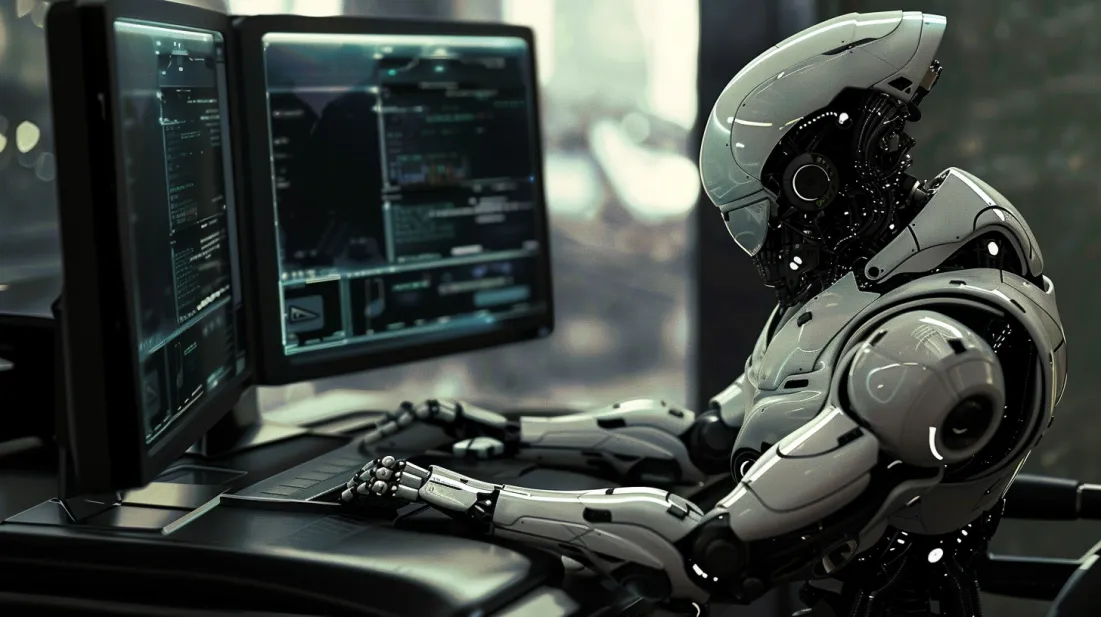


 3 min read
3 min read




