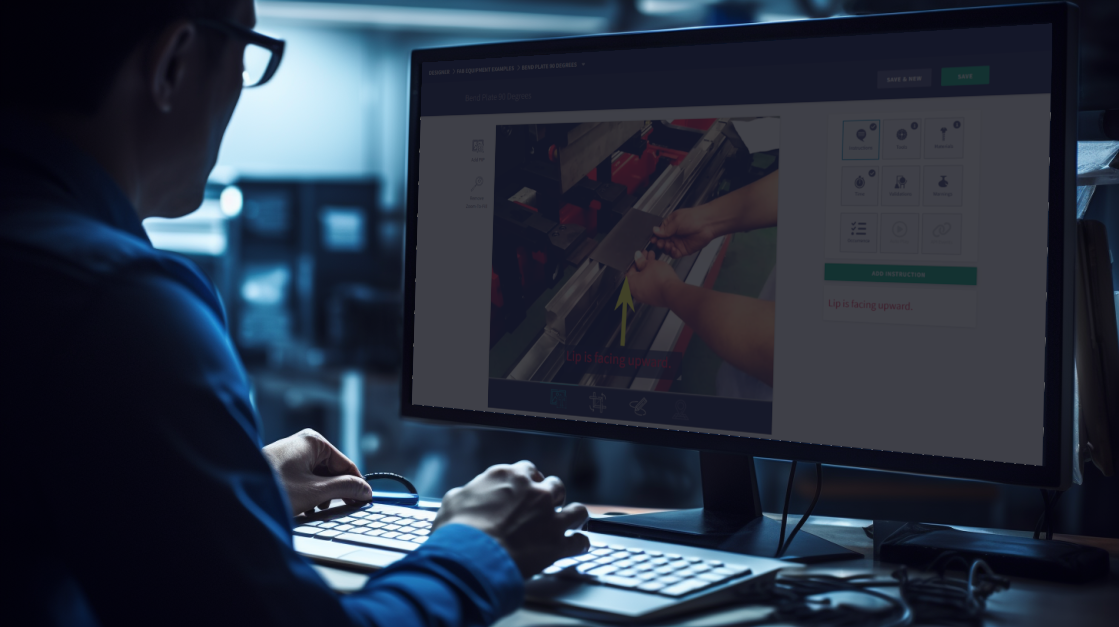In this training session we will introduce you to our API Developer Portal, a repository for all currently exposed API calls you and your team can use to push/pull your account data.
Accessing the API Portal
Our customer-facing API portal is available at https://dev.scout.systems. To enter you will need a separate email/password.
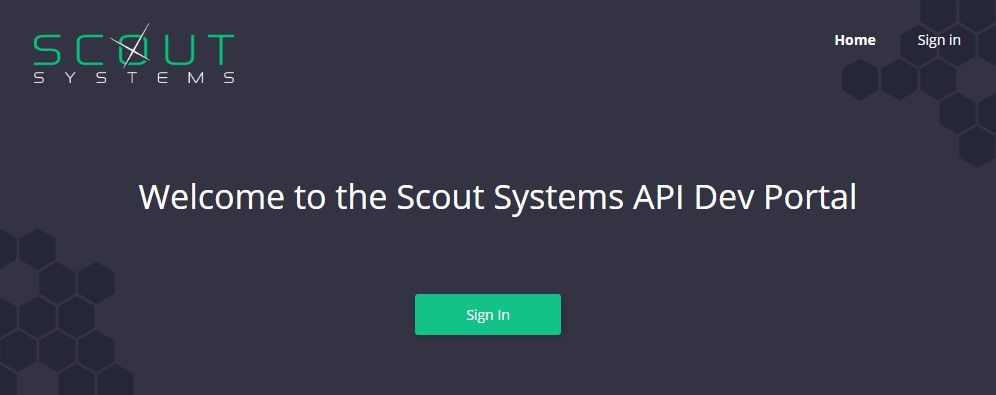
Requesting Account Creation
In order to be granted access to the API Portal, the Scout Systems team needs to create your API portal account (email/password/subscription). Please contact support@scout.systems to request account creation. In addition, our staff will request that you associate your API Portal access with a particular HQ User (created in HQ Admin > Users). If you've not already done so, please make sure that you have your HQ User account created prior to requesting API Portal access.
Signing-In
With your account created, click the green SIGN IN button. Enter your email address & password and hit 'Sign In'. You should now see a new green button called 'API Documentation'. Its here that you'll be provided with a list of our API versioning - you will most likely be looking for the latest version provided.
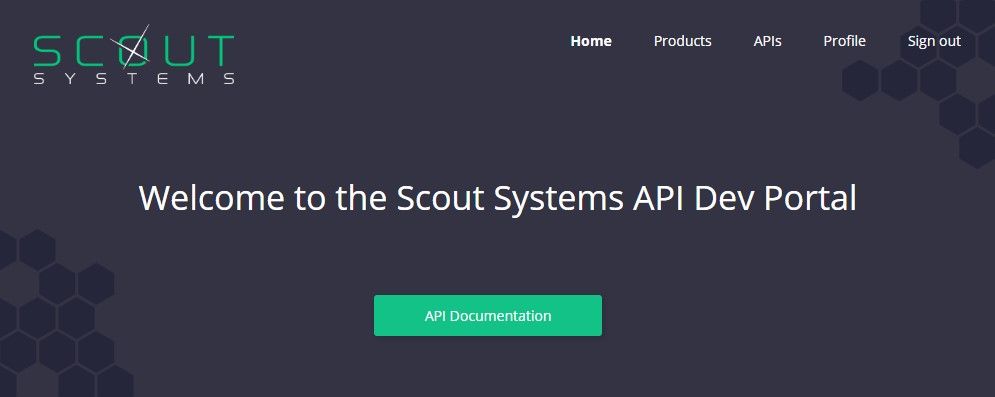
It should also be noted that having gained access to the API Portal, you can verify your 'Products' - noting your calls/min and calls/week limitations, as well as edit your account details within the 'Profile' tab.
It is also here in the Profile tab that you'll access your subscription's Primary/Secondary keys to be used in the call making process.
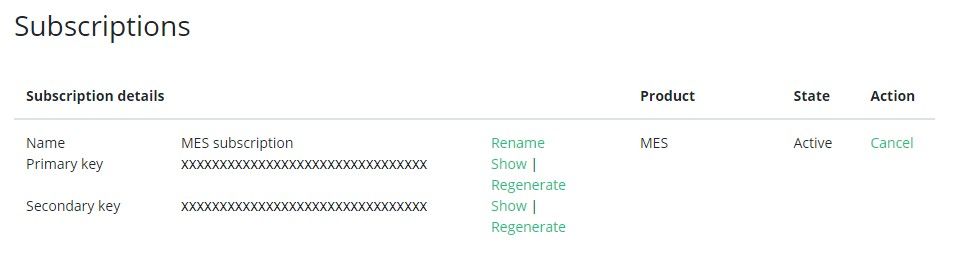
You are now able to access and discover all of the available API calls that we offer.

Cody Sharpe
I stare at computer screens more than anything else, I get teased for my 3 monitors. At home me and my friends are overly obsessed with video games, especially Rocket League.




 3 min read
3 min read